I've been having a blast drawing my new webcomic, Knight Guy, and I even spent some time outlining the entire epic story from start to finish, which is something rare for me. I sincerely hope that my motivation for this awesome project will remain strong till I finish; I understand it'll take me years to complete it, but I'm okay with that.
The techniques I use to produce my comic strips are a bit different than other comic artists I see online. While most people use digital drawing tablets and vector drawing, I find those forms of technology (at least the lower-level ones I can afford) to be clumsy for my writing style, so I don't use them. As an example of how I like to do it, I found this raw file of a comic I finished last summer.
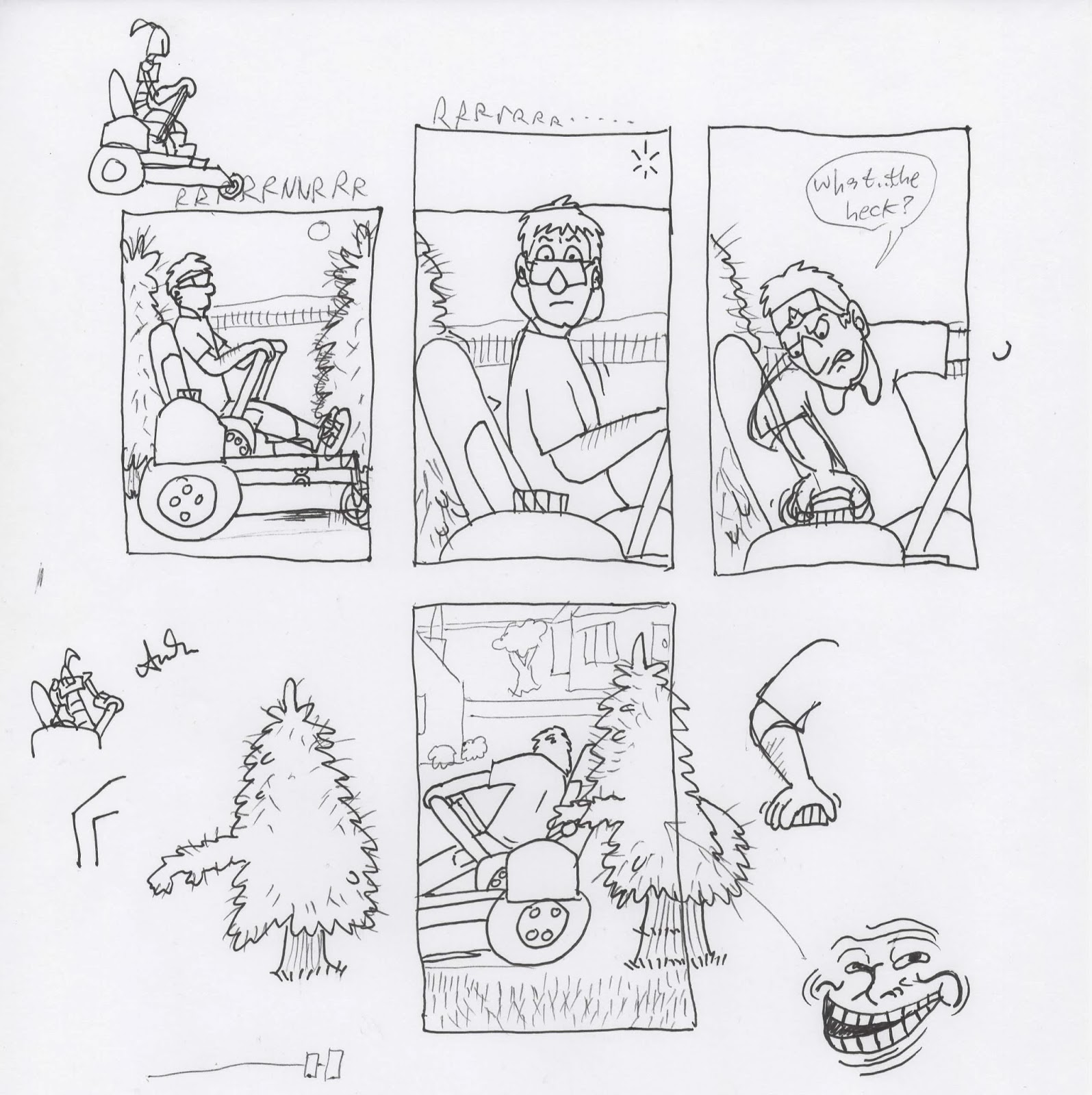
First, I start off inking the comic with a G-2 07mm black pen. I've dabbled in sketching, but especially for the fluid, simple drawings on Knight Guy, I usually don't bother. Besides, erasing the pencil can be tedious and messy anyway. And I can always Photoshop my errors.
I sometimes add notes to myself on the comic, but most dialog is easier to come up with when the comic is all colored. You can, surprisingly, see an instance of the Knight Guy, Corlis, himself in this comic sketch. That's because his proportions are so similar to a human's that I use him for figure-drawing. It's one of the reasons I wanted him to be the star of my grand project webcomic. I scan my comic, put the panels in the order I need them in (obviously this can change though), and set up the outline layer. I make it have a Multiply blending mode, and fix up all of the problems I have. As you can see on the example above, the tree in the last panel was too skinny, I didn't want to work around the troll face, and I messed up on the main character's arm in the third panel. I also make a layer over everything that standardizes the panel size. Luckily for Knight Guy, I made a template that I can just print out, which saves me a lot of time.
I scan my comic, put the panels in the order I need them in (obviously this can change though), and set up the outline layer. I make it have a Multiply blending mode, and fix up all of the problems I have. As you can see on the example above, the tree in the last panel was too skinny, I didn't want to work around the troll face, and I messed up on the main character's arm in the third panel. I also make a layer over everything that standardizes the panel size. Luckily for Knight Guy, I made a template that I can just print out, which saves me a lot of time.
After the errors are fixed, I start adding color layers. Sometimes I have a layer for each color, but usually I'm lazy and just do a different color layer for each character. I'm also getting better, so it's easier to mitigate errors that way. If you're a beginner at Photoshop, I would recommend making each color separate in case you need to modify it later. The coloring phase also includes adding glow and gradient effects. I often use gradients for settings in my comics, mostly to add depth and distance. As for the glow effects, which are placed on top of the outline layer, I really feel like these truly make the comic feel like more than just a 2D drawing. I guess that has to do with depth, but to me it's almost like it makes you not notice the outlines as much either.
The coloring phase also includes adding glow and gradient effects. I often use gradients for settings in my comics, mostly to add depth and distance. As for the glow effects, which are placed on top of the outline layer, I really feel like these truly make the comic feel like more than just a 2D drawing. I guess that has to do with depth, but to me it's almost like it makes you not notice the outlines as much either.
Next comes the shading and highlighting, and then the lettering. I draw my shadows on with a new layer (sometimes two) in black, and then modify the opacity of the layer manually until it looks the way I want it to. The same goes for highlights, which I also sometimes have an extra highlight layer with the Overlay blending mode. On Knight Guy, I've chosen not to worry as much about shading, because it takes a really long time and comics (like Penny Arcade) look fine without excessive shading anyway. I've only used shading when it's important or makes it look cool, but I don't worry about every character having their own shading style.
Lettering is the easiest part, and sometimes the funnest. Thank goodness the legacy version of Photoshop has Layer options, because without the Stroke, Gradient Overlay, Outer Glow, etc. options, it becomes difficult fast. I write the words in a variety of comic book fonts I found online. There are some pretty fun ones out there. Sites like BlamBot.com even have separate sections for Sound FX fonts and dialog fonts. You can get creative with them, deciding how you want the text to get across what's happening in the frame. Lastly, if you're making word balloons, just make a new layer with a Stroke effect (the "inside" option is usually the best) and outline the words, filling the areas in with white. That way it's easy to connect them and make tails for them and everything.
That's how it's done! I've always enjoyed drawing comics, and I'm glad I have the resources now to branch out and make comics more detailed, artistic, and deep than ever!


Has Dad seen that? Framed Father's Day gift perhaps??
ReplyDelete